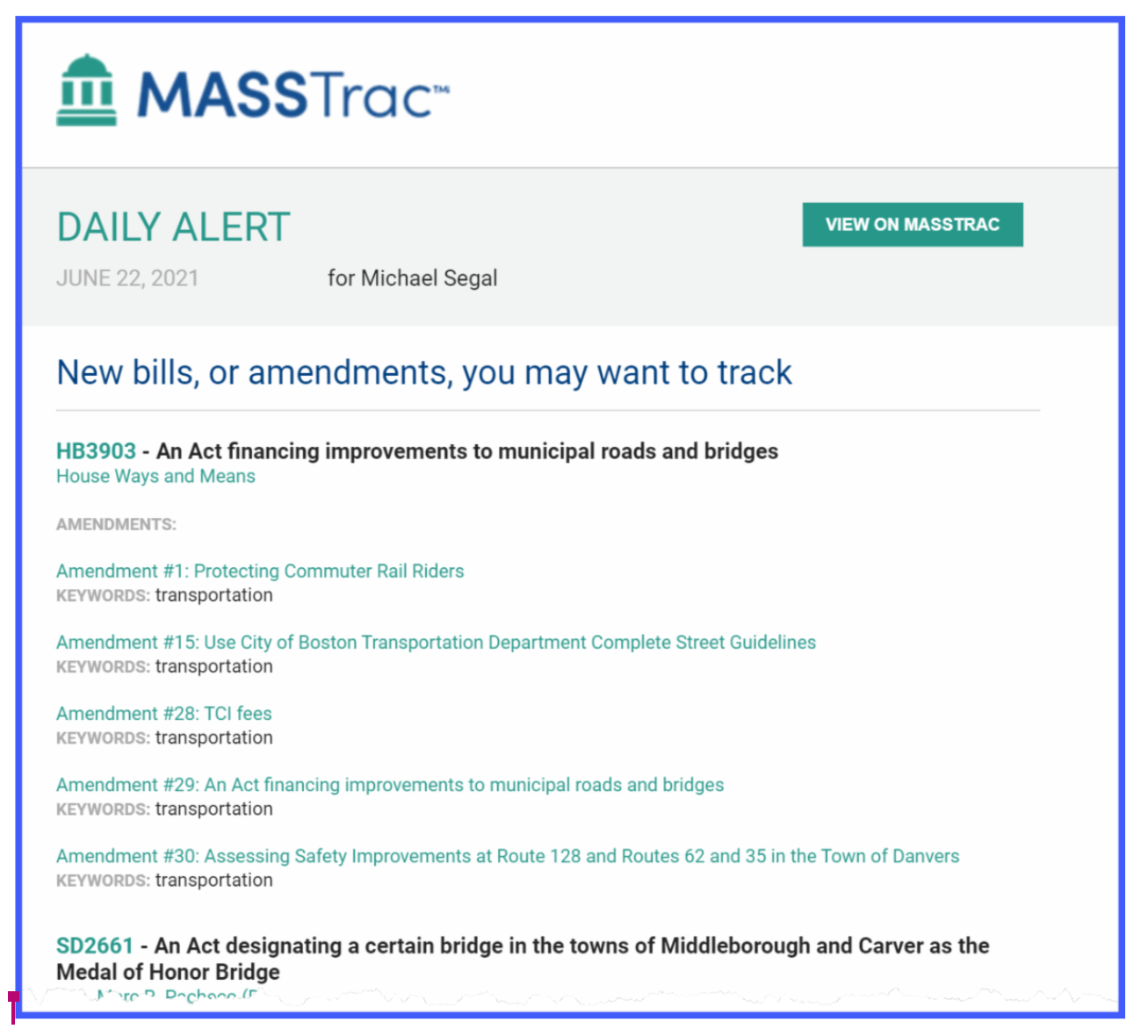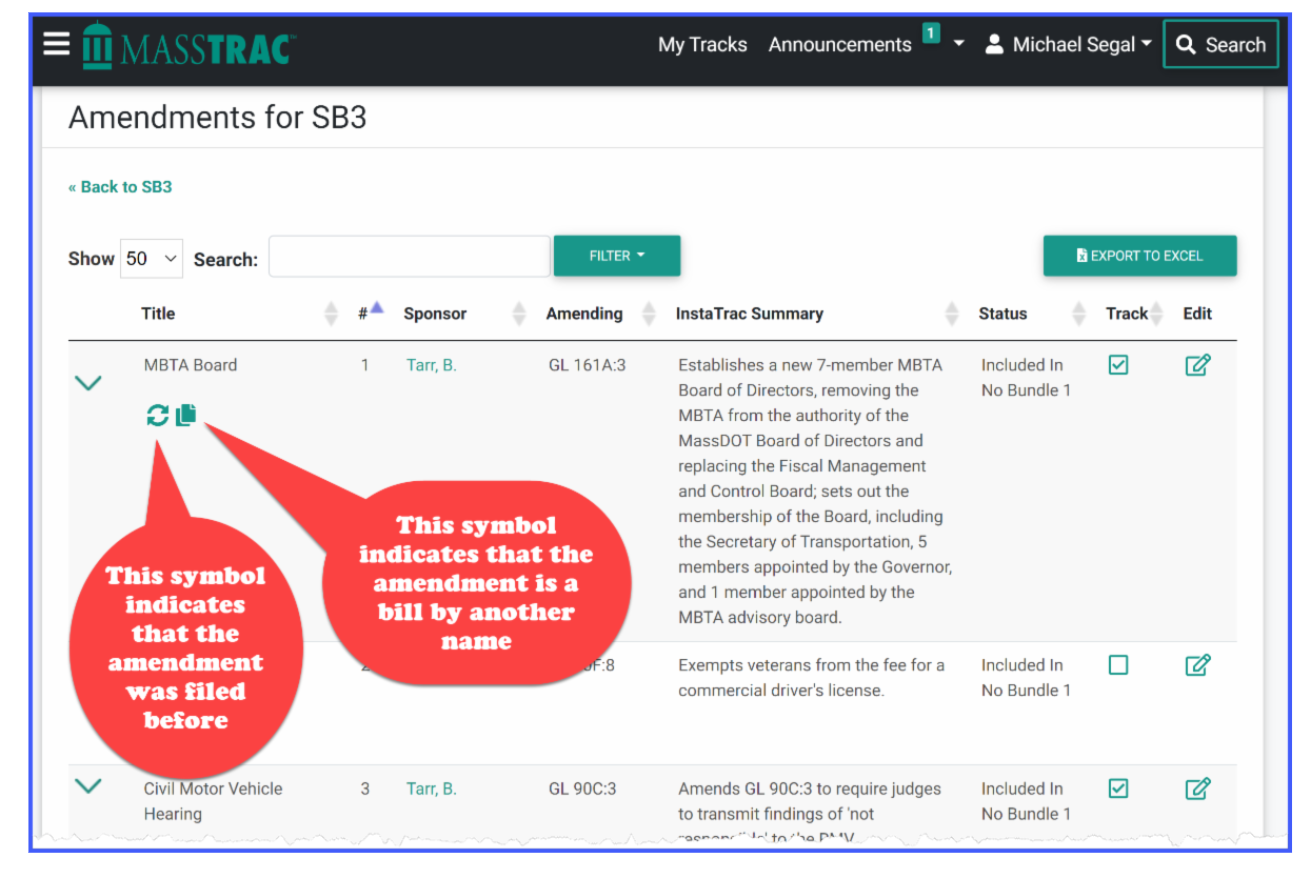MassTrac: The best way to find and follow amendments
When we think of budgets, we know they’re supposed to be limited to appropriations. But in Massachusetts, we also know that’s not always the case.
Budget season has arrived in the Commonwealth - and with it, thousands of amendments will be coming down the pipeline. MassTrac makes it easy to dig through earmarks, outside section changes, and even General and Session Law changes proposed through the budget process.
It all starts with the Daily Alert.
Click on your name in the top right corner, then ‘My Account.’ Review your saved settings - and make sure you’re signed up for amendment alerts. As soon as they start rolling in, you’ll be notified in your Daily Alert if any amendments have keywords or line items you’re interested in.
Click on any of the indicated amendments to get more information. This includes our summary, as well as indication if the amendment has been filed to a previous budget (or bill), or if it’s also a current bill in this session.
The ‘Search’ function allows you to search amendments titles, summaries, and full text.
Click the ‘Track’ check-box next to any amendment you’d like to follow. You’ll get an alert whenever anything happens to it, even if it's withdrawn; no need to continually hit ‘Refresh’ on the bill page.
And when it comes to the House budget, we do the arduous work of unbundling the consolidated amendments for you. We let you know if the text of the amendment was actually included - and if it was changed, we provide the amended text.
Click ‘Filter’ to select only the amendments you’ve tracked, and export the full list to Excel, and you can easily stay organized during this hectic time.
Questions? Don’t hesitate to reach out to info@instatrac.com or 617.292.1800