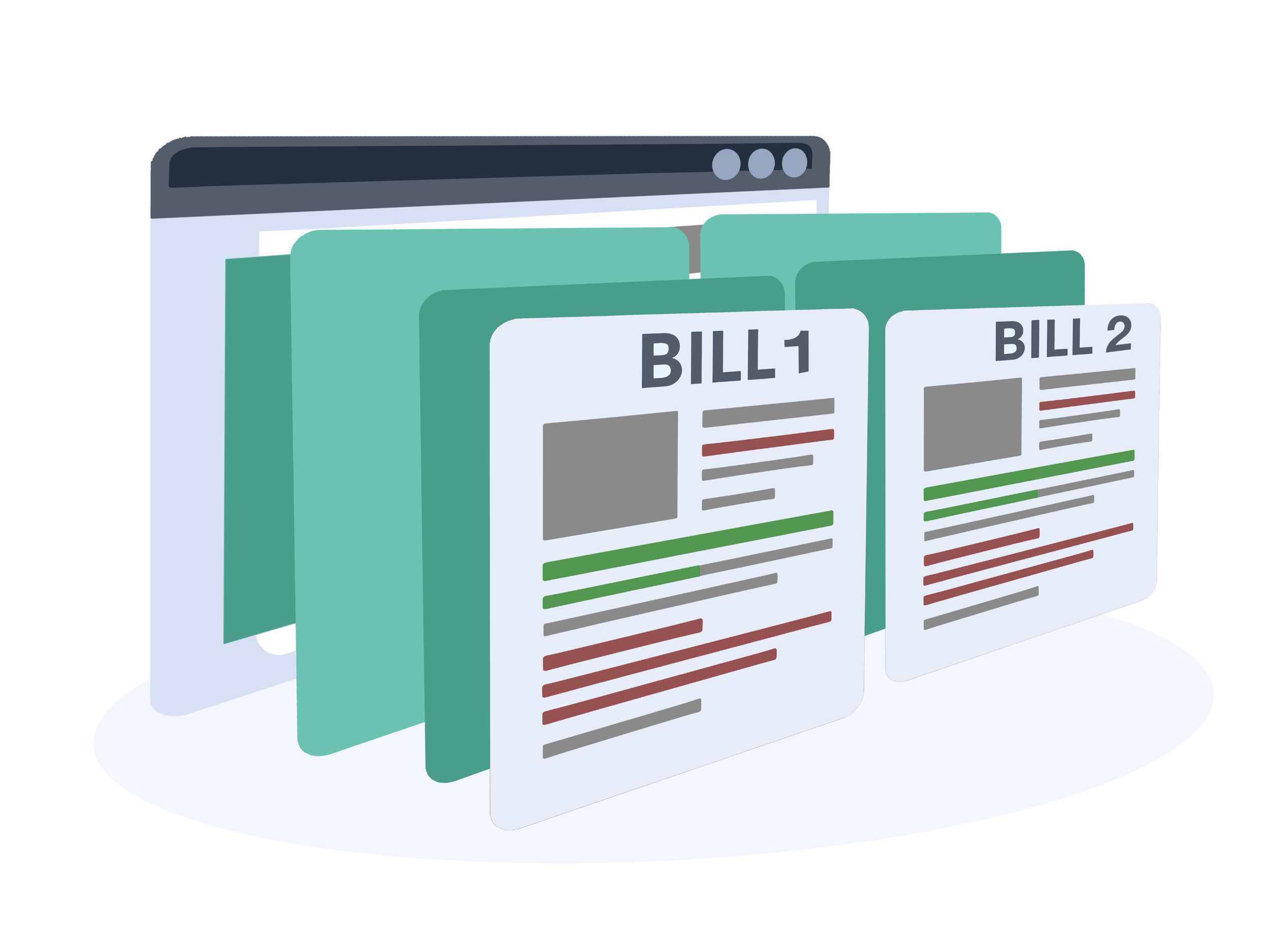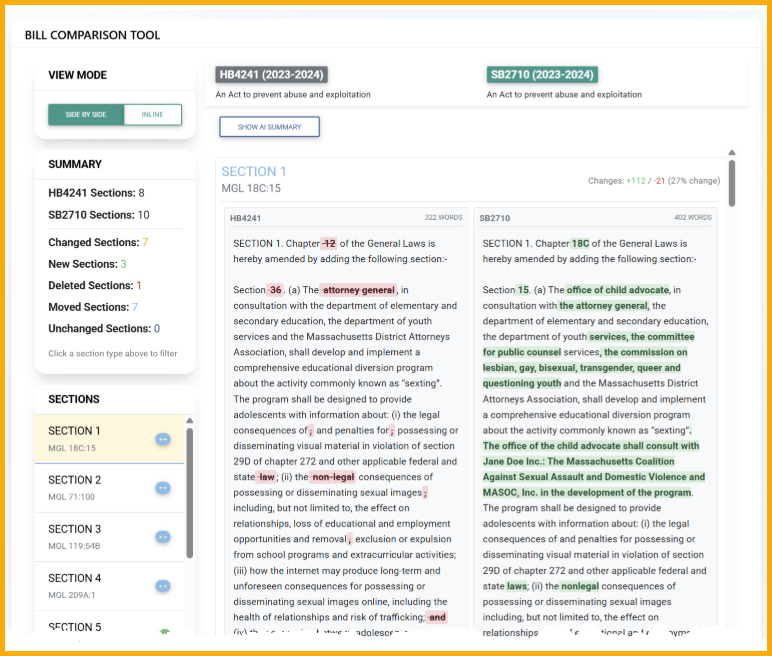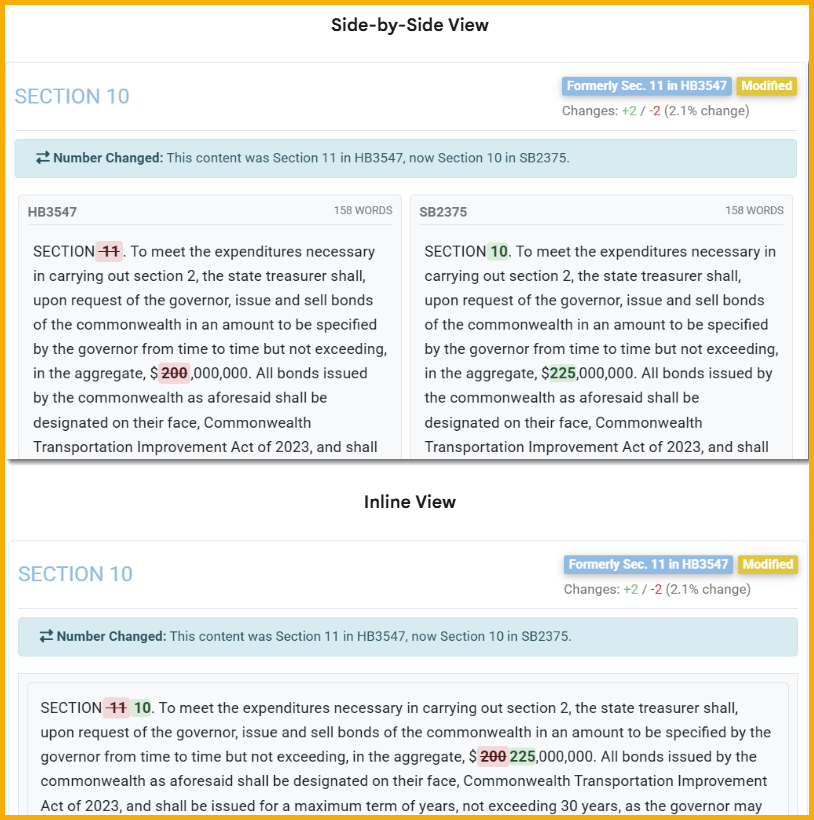How MassTrac’s Smart Compare Tool Can Help Sharpen Your Legislative Strategy
Understanding the exact changes between versions of a bill can make or break your legislative strategy. Whether prepping testimony, tracking amendments, or writing an internal memo, MassTrac’s Smart Compare Tool offers a fast and powerful way to get the clarity you need, without manually combing through dense legal text.
Here’s how to use it:
Start by Selecting Your Bills
Starting on MassTrac’s homepage, navigate to the “Bills & Laws” tab. Click the last button on the drop-down menu, titled “Compare Bill Text.” Then, begin by choosing the bills you want to compare. Let’s say you’re looking at a House Bill from the 2025–2026 session and you want to compare it with the Senate Ways and Means version from the previous session. Just plug both versions into the comparison tool and hit Compare Bill Text.
2. View Side-by-Side for Immediate Insight
Once loaded, you’ll see a comprehensive side-by-side view of the two versions. On the left-hand side, the index panel breaks down:
How many sections the bill contains
How many sections have changed
Which text or sections have been added, deleted, or moved
This high-level overview helps you prioritize where to focus your attention.
3. Toggle Between Side-by-Side and Inline Views
You can easily switch between views depending on how you prefer to work:
The side-by-side view allows you to scan for differences section-by-section.
Inline view highlights additions and deletions directly within the text, making it easy to spot what’s changed at a glance.
Each section includes the citation being amended and a status bar in the top right corner. That bar shows whether the section is unchanged or modified, and if so, by what percentage, based on the word count.
Deleted sections appear fully stricken, while all new additions are clearly highlighted.
4. Editing the Comparison and Realigning Sections
Some bills don’t align perfectly section-for-section, especially when content has been reorganized. The Edit Comparison tool lets you manually realign sections for more accurate analysis. You can also update which citations you’re comparing or change the section actions to better reflect the legislative movement.
Need help? We’re here to help! Click below to view a comprehensive breakdown of Smart Compare.
Why It Matters
Understanding how language evolves between bill versions helps any lobbyist, advocate, or policy professional better anticipate legislative intent and strategy. The MassTrac Smart Compare tool helps answer questions like:
Did the Senate remove enforcement mechanisms?
Did the House add new reporting requirements?
Are there changes in funding language or timelines?
These are the kinds of insights that can guide your outreach, shape your testimony, and strengthen your advocacy.
Ready to Start Comparing?
Smart Compare is available to all MassTrac users with a subscription. This is just one of the many features designed to make Massachusetts legislative tracking smarter, faster, and more strategic.
Start tracking smarter.
Sign up for a free trial of MassTrac today and put Smart Compare to work.